When it comes to managing your motor vehicle documentation, generating a logbook is an essential task. If need to generate a motor vehicle logbook in Uganda, the process is easier than you might think, thanks to the Uganda Revenue Authority (URA) portal. In this blog post, we’ll walk you through the step-by-step process of generating a motor vehicle logbook on the URA portal, ensuring you have all the necessary information at your fingertips.
Whether you’re a first-time user or you’ve tried it before and faced some challenges, this guide will simplify the process for you. You can also choose to watch the tutorial directly from YouTube.
What You Need Before Getting Started
Before you begin, make sure you have the following:
- Your TIN (Taxpayer Identification Number): This is crucial for logging into the URA portal. If you don’t have a TIN, you’ll need to obtain one first.
- Your password for the URA portal: If you don’t remember your password, you’ll need to reset it before proceeding.
- Your vehicle’s number plate: This is required when submitting your request for the logbook.
Once you have everything in place, you can proceed with the following steps.
Step-by-Step Guide to Generating Your Motor Vehicle Logbook
1. Logging Into the URA Portal
The first thing you’ll need to do is log into the URA portal. Head over to the official website and enter your TIN and password. If you have enabled additional security measures, you may be asked to input a security code as well.
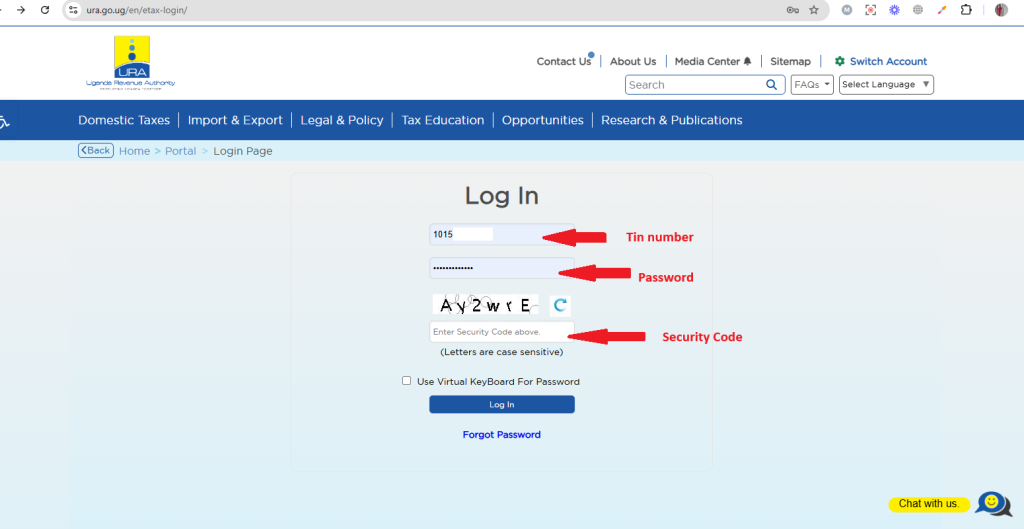
Once logged in, you’ll be directed to your URA dashboard.
2. Accessing the Motor Vehicle Section
After logging in, locate the “Motor Vehicle” section on the dashboard. This is where you’ll find options related to your vehicle’s documentation.
Look for an option labeled “Print a Logbook”. This is the link you’ll need to access in order to print your logbook.
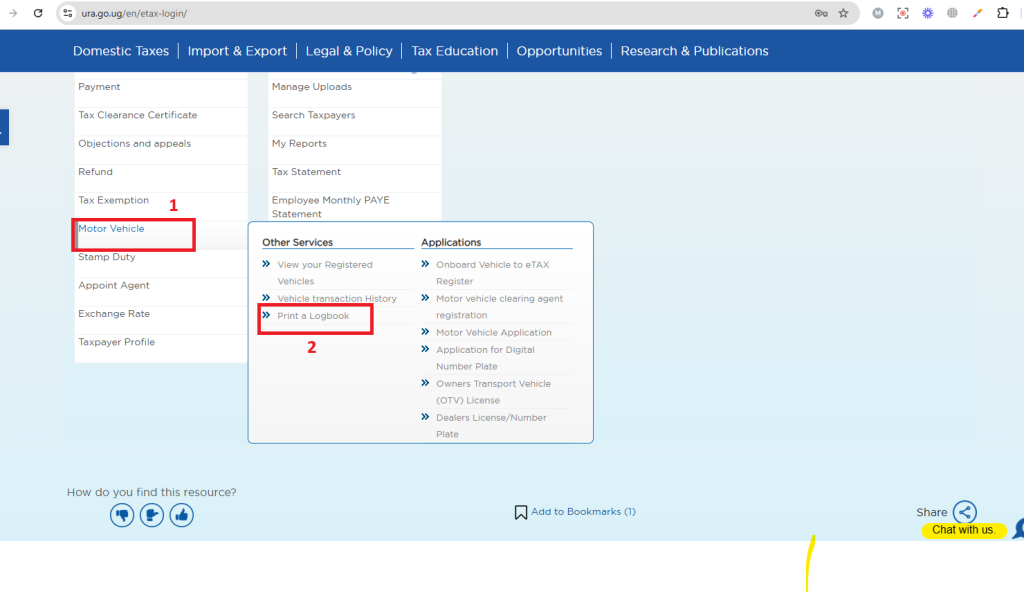
3. Printing Your Logbook
Click on the “Generate Logbook” option. The system will take a moment to load, especially if the portal is busy. Patience is key here, so wait for the page to fully load.
Once the page is ready, you’ll be prompted to enter your vehicle number plate. It’s important to remember that the vehicle number should be entered in capital letters, without any spaces. For example, if your vehicle’s number plate is UBK 123M, you should enter UBK123M.
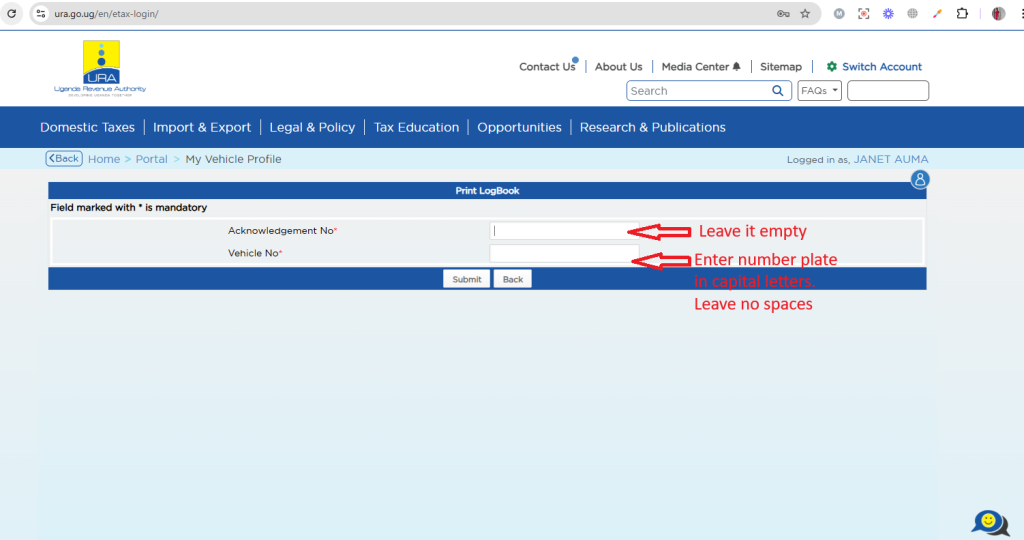
Click “Submit” after entering your vehicle’s details.
4. Confirming Submission
The system will ask you to confirm that you want to submit your request. Click “Okay” to proceed. The process might take a few moments as the system processes the information.
Once the process is complete, your logbook will be ready to download. You’ll see a notification or be directed to a page where you can download the logbook.
5. Downloading the Logbook
To download the logbook, click on the “Download” button that appears on the screen. It’s recommended to save the document with a file name that’s easy to recognize, such as “Logbook [Vehicle Name]”.
In some cases, the logbook may not display directly on your screen, but don’t worry. There will be an option to download it in Adobe Reader. If prompted, click on the download link for Adobe Reader or simply wait for the document to open in a separate window.
6. Save the Logbook
Once the logbook is visible, click the download button. This will prompt you to save the document to your computer or device. Choose a location where you can easily access it later, and save it.
7. Completing the Process
After saving the logbook, you can print it if you prefer a physical copy, or keep it stored digitally. With this, your motor vehicle logbook is successfully generated, and you can now use it for your vehicle registration or other related processes.
Important Notes to Keep in Mind
- Free Generation Limits: The URA system allows you to generate a logbook twice for free. After that, there may be additional charges. Be mindful of this to avoid unnecessary fees. A logbook will be required in case you sell off the car and need to transfer to the new owner.
- System Delays: The URA portal can sometimes experience delays due to high traffic. If you encounter any issues, such as a page not loading or taking too long to generate, simply refresh the page or try again later.
- Accuracy: Always double-check the vehicle number plate for accuracy when entering it. Any mistakes could result in the logbook not being generated correctly.
Conclusion
Generating a motor vehicle logbook in Uganda via the URA portal is a straightforward process that can save you time and effort. With just a few simple steps, you can have your logbook ready in no time. By following this guide, you ensure that your vehicle documentation is properly handled.
We hope you found this tutorial helpful! If you want to stay updated on similar content, make sure to subscribe to GetDigital’s YouTube channel and check out their detailed video walkthrough for further insights. You can also watch the video directly here.
Let us know if you have any questions or need further assistance in the comments below!

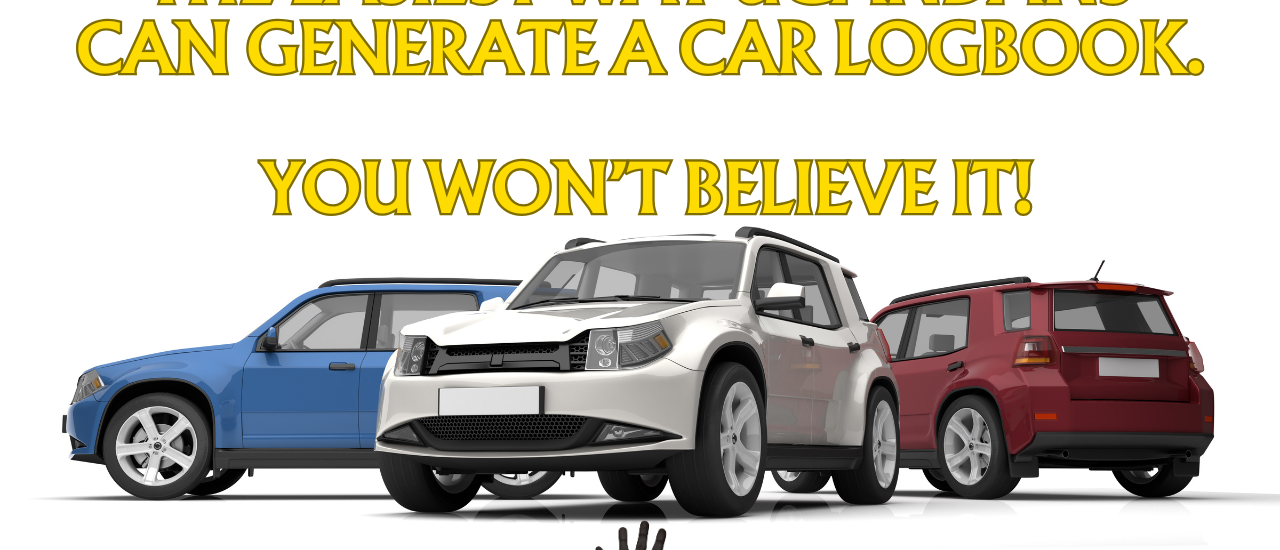




One thought on “How to Generate a Motor Vehicle Logbook in Uganda ”